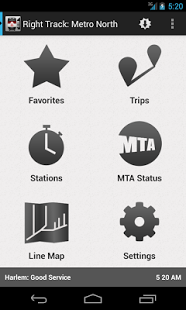Right Track: Metro North & SLE 3.2.2
Free Version
Publisher Description
NEW! Right Track: Metro North now includes SHORE LINE EAST schedules!
NEW! Track numbers and statuses for trains departing Grand Central Terminal up to 3 hours in advance!
Right Track: Metro North provides full offline schedule searches (no data connection required!) combined with real-time track numbers and status updates that inform you of delays, cancellations and schedule changes, as they happen.
Features:
• Trip Searches (offline, no data connection required)
• Real-Time Status and Track Information
• Transfer Searches (available as an upgrade)
• Station Tables (train status and track numbers)
• Line Status (system-wide delays and schedule changes)
• MTA Status (including NYC Subway and Buses)
• In-app Schedule Updates
• Line Map
• Fare Information
• Favorites
• Trip Alarms (available as an upgrade)
• Trip Sharing (available as an upgrade)
• Home screen widgets (available as an upgrade)
The app offers extended features that are available to purchase as in-app upgrades:
• Ad Removal - $0.99
• Transfer Searches - $0.99
• Widgets - $0.99
• Other: Alarms, Trip Sharing - $0.99
• All of the above - $2.50
Explanation of Permission Requests:
• Access Network State: Determine if your device has a data connection
• Internet: Required to access real-time status information and displaying ads
• Write External Storage: Needed for backup of settings and storage of map tiles
• Wake Lock: Used by the travel alarms to turn the screen on when an alarm starts
• Vibrate: Used by the travel alarms
• Read Phone State: Used to verify upgrades against the device ID (the device ID is not logged or sent anywhere, but is used to generate a one-way hash for license keys)
• Location: only used when you request the closest station
About Right Track: Metro North & SLE
Right Track: Metro North & SLE is a free app for Android published in the Recreation list of apps, part of Home & Hobby.
The company that develops Right Track: Metro North & SLE is David Waring. The latest version released by its developer is 3.2.2. This app was rated by 1 users of our site and has an average rating of 3.0.
To install Right Track: Metro North & SLE on your Android device, just click the green Continue To App button above to start the installation process. The app is listed on our website since 2014-04-06 and was downloaded 11 times. We have already checked if the download link is safe, however for your own protection we recommend that you scan the downloaded app with your antivirus. Your antivirus may detect the Right Track: Metro North & SLE as malware as malware if the download link to com.waring.MNRTrainTime is broken.
How to install Right Track: Metro North & SLE on your Android device:
- Click on the Continue To App button on our website. This will redirect you to Google Play.
- Once the Right Track: Metro North & SLE is shown in the Google Play listing of your Android device, you can start its download and installation. Tap on the Install button located below the search bar and to the right of the app icon.
- A pop-up window with the permissions required by Right Track: Metro North & SLE will be shown. Click on Accept to continue the process.
- Right Track: Metro North & SLE will be downloaded onto your device, displaying a progress. Once the download completes, the installation will start and you'll get a notification after the installation is finished.